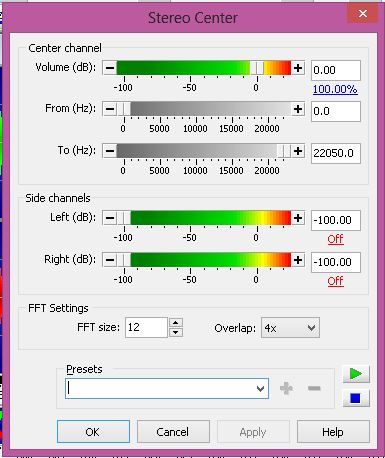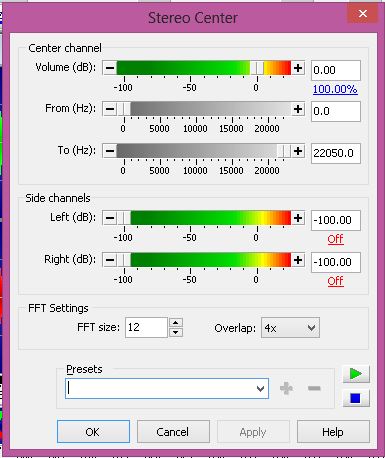Hello Fellow SD Members. 06AngusSG here (Jon)
It’s been quite a while since my last article here but it’s that time again. Time for some more Do-It-Yourself (D.I.Y.) work articles. First off today we’ll look into some, scarce, history on the Nylon Saddles that we’ll be making. The reason I say “scarce” for the history is that when I started looking into the Gibson Nylon saddles there really isn’t much to be found.
So I’ll try to give a rundown of what I’ve discovered.
(I am not calling this a “definitive history” but only what I can find. If you have any better sources please comment and I will update info.)

Wrap around bridge on a 1954 Les Paul
In the beginning of the Les Paul, and other hard bodies, they did not have the luxury of the Tune-o-matic bridge.
They had a wrap around stop bar that was set in the body at an angle to achieve an unreliable degree of intonation.

Grooves cut into stopbar to lower string action
While some people were able to come up with some creative ideas for the high action these tails created, there just needed to be something else.

ABR-1 on a ’59 Les Paul
Debuting on the 1964 Les Paul Custom came the ABR-1 Tune-o-Matic Bridge. This little piece of innovation changed the way that Gibson, and now many other brand, guitars functioned. The Tune-O-Matic allowed for a micro adjustment of the intonation and action height achieving a higher quality of performance.
So into the Nylon mystery. While there are varying, and no official, accounts to be found about these saddles I have boiled my research down to a single reason Gibson used them. Rattle dampening. Yep, that’s right, rattle dampening. While the ABR-1 bridge was a vast improvement over the wrap around bridge it also came with it’s drawbacks.
Due to the retaining wire running along the adjustment screws and the way the set posts were constructed with multiple pieces it seems that the ABR-1 had an inherent rattling problem. So much that it was audible through the pickups. Gibsons solution to this was the dampening quality of Nylon. While “official” 😉 accounts also vary in the years, it seems that the use of nylon saddles started somewhere from 1959-1961 and lasted up to at the latest 1970.
With the incoming of the newer (rattle free) Nashville Tune-o-Matic, the Nylon went to the wayside. And since then the tone arguments have ensued to this date. The major opinions are “tone sucking,” “tone fattening,” or “treble ping taming.” Even Joe Bonamassa uses Nylon on his unwound G B E strings to “tame” them.
Therefor comes the reason for this D.I.Y. With the Nashvilles being rattle free no one has ever produced Nylon saddles for them. Which leaves those of us with Nashvilles no way to try to form our own opinion (like or hate) on their tonal qualities. I being a tone nut, like a lot of you, do not accept this so I made my own.
The originals were constructed of Nylon 6-6 material. Fortunately this is the most produced and desirable type of Nylon made even today. I got ahold of the material to fabricate these from a hardware store 1/2 mile from my house. This in the form of a washer of the already correct thickness for saddles. ($2.40)
ON TO THE FUN PART!!! 😛 😆
(CLICK TO EXPAND PICS FOR MORE DETAIL)

Tools
Tools needed are pictured here. As with all my D.I.Y. Posts I’m not saying anything in here is the only way to do something. It’s just my way. I’m trying to do these tutorials not with “proper luthier tools” but what tools most people generally have or are readily available.

1
Obviously you’ll need to remove your bridge to do this. Simple…Take off strings remove bridge. These are the retaining spring for the saddle screws. You will need to push up on this to un-seat it from the retaining groove in the screw

2
As seen here: you need to make sure that it is pushed out of the retaining groove so you can unscrew the saddles.

3
First is to pre drill the hole for the screw threads. My bridge is a Gotoh so I’m using a 2.5mm pre drill for the M3 x .5 threads. I use a drill press for this part so the hole is straight. If you don’t have one just carefully use a hand drill.

4
Next is to tap the threads into the hole. Again: If you have to use a hand drill try to hold as square as possible to the material. A crooked hole or thread will affect how the saddle sits in the bridge!!!

5
Once the threads are tapped shave off the “puckered” material with a razor blade.

6
Take the saddle and screw you set aside earlier and attach it to the nylon with the intonation screw. Make sure to twist it tight so it won’t move around. Take a hobby razor knife and trace a groove around the saddle. Make sure to get all sides.

6
This is how it should look when you’re done tracing. (I rubbed ink into the groove for photo definition. Not a required step.)

7
After you use the fine cut saw to rough cut the outline, making sure to not intrude into the trace lines, use a flat razor blade to push down through the trace lines to get the final cuts. (a small jewelers type hammer lightly tapping the blade can help in this step)

8
Here is the true rough cut. Now comes the part where patience and detail come in. Go ahead and have a smoke break first………… 🙄

9
O.k. now that you’re done, here are the sanding blocks. They are just pieces of fir about 1/4″ x 3/4″ x 4″ long with sticky back sandpaper stuck to them. The grits are 120, 320, and 600. Here is the fit and finish. The razor cuts will not be prefect. use the sandpaper to file down the cuts and shape. Start with the 120 for the heavy lifting. Move to the 320 to smooth out the 120 scratches, and the 600 will more polish than remove material. Make sure to check the fit in the bridge often. It should be a tight fit but not be bound up. When using the 120 and 320 make sure to STOP sanding BEFORE you reach the desired finish point so the next grit will not take it down too far!!!!
(Otherwise your face will look like this 😡 when you realize you have to start this one over.)
DO NOT SAND THE TOP YET. THE NEXT STEP WILL EXPLAIN!!!

10
You need to measure the saddle height from where it sits on the bridge to the top where the string will rest. this is a critical number that has to be kept so that the strings will run correctly down the neck.

11
Here is the adjusted Nylon. Even though this measurement is critical, to be within a few thousandths of an inch is o.k.
Here is where you want to be VERY conservative with your sanding. Only use the 320 or 600 to sand here so you don’t go to far.

12
Here is where to put the “bevel” on the face of the saddle. I find the easiest way to achieve a consistent outcome is to clamp the saddle in a vise and hold the blocks at an angle and slide back and forth. Again not going to far with the 120 & 320 grits. If you don’t have a vise you can shape it by laying the block on a table holding the saddle at an angle in your fingers.
(Before you finish this step Check out the next one)

13
Compare your new Nylon saddle to your existing one on the top so you know how much flat area to leave on top.

14
Side by side of the final product. Just wash-rinse-repeat 5 more times and you’re done!!! 😆
(Insert Jeopardy Music here…..)

15
AHHHHHhhhhhhhh….. A little patience pays off right? For reference; this took me a good half of a Saturday to complete. So if you’re home and bored?????

16
O.k. now sit back and enjoy the mess you made. Or clean it up!!! You have more work to do!!!! Is you Guitar working yet?

17
So here we go. On to saddle slotting. Obviously I’m not going to tell you how to out your Guitar back together. You just took it apart. I would hope you remember. Anyway………..↓

18
After you’ve aligned the strings over the poles use a razor knife to mark their position on the saddle.

19
For the string slots use a very small “micro” file. Make sure not to file any deeper than half of the strings diameter.
Also, as in the picture, tilt the file down (doesn’t have to be a lot) in the back so the slot will have a high point on the beveled side. This gives a clearer contact point and will help maintain tuning better.

20
All right!!!! Now you’re actually done!!!!!
Alright guys (girls???? have we ever confirmed a girl member yet????) I hope you enjoyed this D.I.Y. edition from Solodallas.com
As usual any questions comments or corrections are welcome below. 
Jon (06AngusSG) signing off……………..